User Interface
Here's a quick overview on Screwdriver's UI
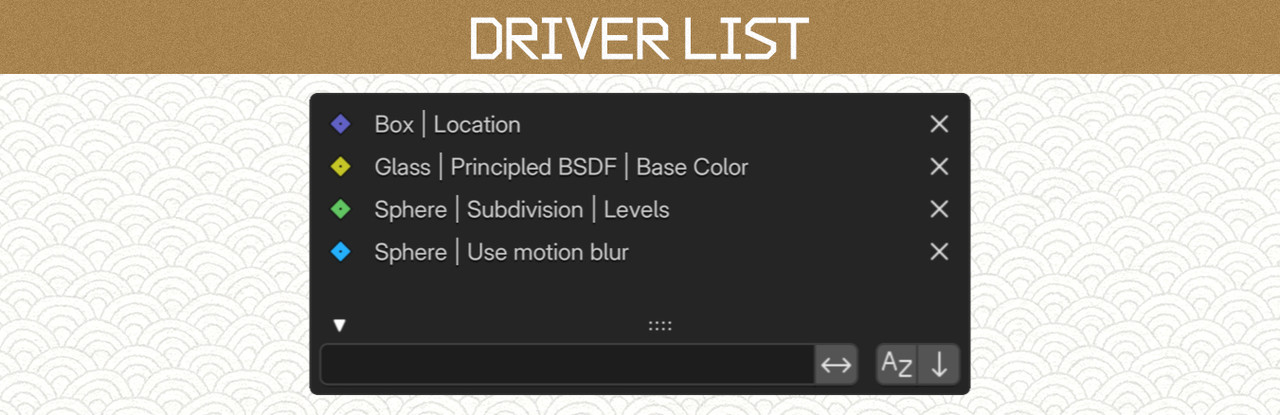
This is a list of all the drivers you made using Screwdriver in this blender file. you can click on one of them to edit it or remove it by clicking on the X button.
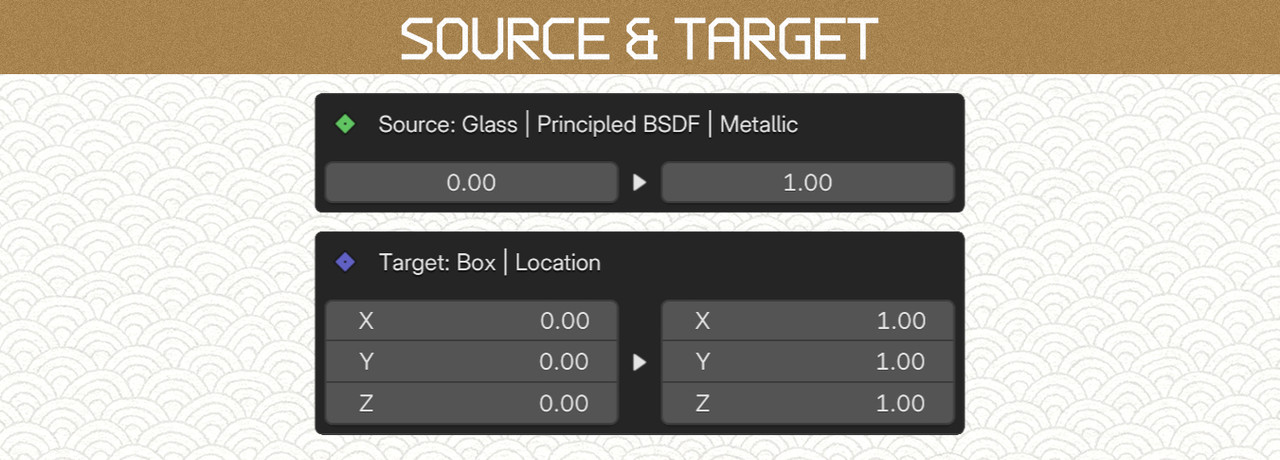
Once you’ve defined the source and target properties, this a UI will appear, clearly displaying their names and indicating their data types through color-coded icons. For both the source and target, you can define initial and final values. This means that as the source transitions from its initial to final value, the target will transition accordingly between its own defined initial and final values.
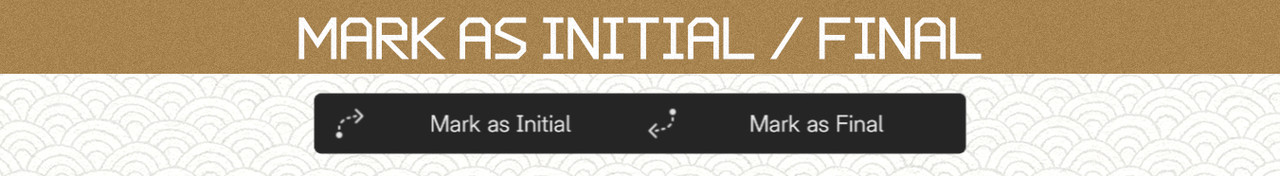
Instead of manually setting the initial and final values yourself, these two buttons make it a lot easier. To use them, adjust the source and target properties to their desired initial values and click Mark as Initial. Then, adjust the source and target properties to their desired final values and click Mark as Final. This streamlined process saves time and ensures accurate value transitions.
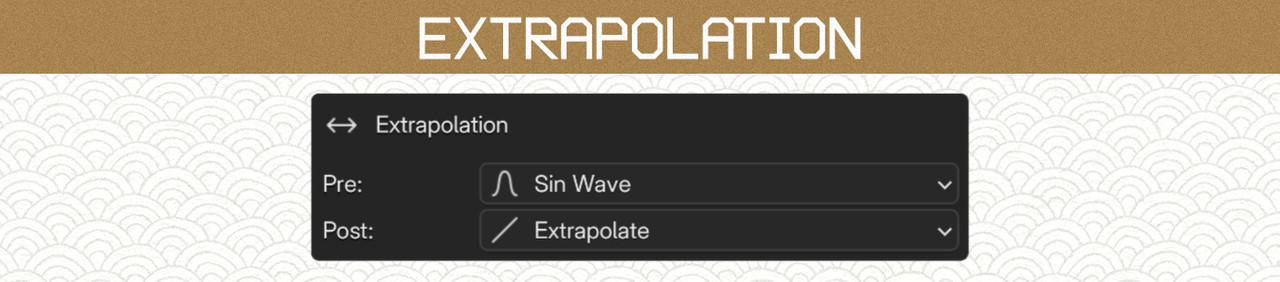
Extrapolation lets you define how the target property behaves before the source reaches its initial value or after it exceeds its final value. Here are the available options:
- Extrapolate: Extends the source-target relationship linearly beyond the source's minimum and maximum values.
- Repeat: Repeats the source range pattern beyond the source's minimum and maximum values, cycling through values.
- Ping-Pong: Bounces back and forth between the min and max values beyond the source's minimum and maximum.
- Sin Wave: Creates a smooth oscillation between the min and max values beyond the source's minimum and maximum.
- Extend: Holds the value at the min or max, extending the value beyond the range limits before the minimum or after the maximum.